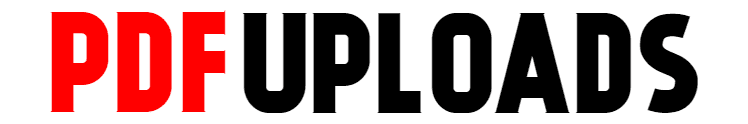Vidhyalakshmi:The Government Portal For Education Loan
ഇതിന് ഒരു അറുതി വരുത്തുക എന്ന ലക്ഷ്യത്തോടെയാണ് വിദ്യാലക്ഷ്മി (www.vidyalakshmi.co.in) എന്ന വെബ്സൈറ്റ് ആരംഭിച്ചത്. ധനകാര്യ മന്ത്രാലയത്തിലെ ധനകാര്യ സേവനവിഭാഗം, കേന്ദ്രമാനവശേഷി മന്ത്രാലയം, ഇന്ത്യന് ബാങ്ക്സ് അസോസിയേഷന് എന്നിവയുടെ മാര്ഗനിര്ദേശപ്രകാരംഎന് എസ് ഡി എല് ഇ-ഗവേണ്സ് ഇന്ഫ്രാസ്ട്രക്ചര് ലിമിറ്റാണ് ഈ വെബ്സൈറ്റ് നടത്തുന്നത്.
Professional കോഴ്സുകള് മുതല് വിദേശ പഠനം വരെ സ്വപ്നം കാണുന്ന വിദ്യാര്ത്ഥികളില്മിക്കവര്ക്കും പഠനത്തിനായി വിദ്യാഭ്യാസ വായ്പയെ ആശ്രയിക്കേണ്ടി വരും. ഈ സാഹചര്യത്തില്വിവിധ ബാങ്കുകളുടെ സമഗ്ര ലോണ് വിവരങ്ങള് നിങ്ങള്ക്ക് വിദ്യാലക്ഷ്മി പോര്ട്ടലിലൂടെ ലഭിക്കും. വിദ്യാലക്ഷ്മി പോര്ട്ടല് വഴി ഓണ്ലൈനിലൂടെ തന്നെ ലോണിനായി അപേക്ഷിക്കുകയും ചെയ്യാം.
രാജ്യത്തെ 39 ബാങ്കുകളുടെ 70 വിദ്യാഭ്യാസവായ്പാ പദ്ധതികള് വിദ്യാലക്ഷ്മി പോര്ട്ടലില് ലഭ്യമാണ്. സര്വകലാശാലകളും അംഗീകൃത കോളേജുകളും നടത്തുന്ന വിവിധ ബിരുദ ബിരുദാനന്തര കോഴ്സുകള്ക്കും പ്രൊഫഷണല് വൊക്കേഷണല് കോഴ്സുകള്ക്കും ബാങ്കുകളില് നിന്ന്വിദ്യാഭ്യാസ വായ്പ ലഭിക്കുന്നതാണ്. വിദേശ പഠനത്തിനും വായ്പാ സൗകര്യമുണ്ട്. 12 - 14 ശതമാനംവരെയാണ് മിക്ക ബാങ്കുകളും ഈടാക്കുന്ന വാര്ഷിക പലിശ നിരക്ക്.
വിദ്യാഭ്യാസ വായ്പക്ക് അലയേണ്ട..; ഒറ്റ ക്ലിക്കില് എല്ലാ വിവരങ്ങളും നിങ്ങളുടെ കണ്മുന്നില്
മക്കളുടെ ഉന്നത വിദ്യാഭ്യാസത്തിനായി പലപ്പോഴും വലിയ തുകയാണ് രക്ഷിതാക്കള്ക്ക്ചെലവാക്കേണ്ടി വരുന്നത്. സ്വന്തമായി കാശ് കൈയില് ഇല്ലാത്തവര് ലോണ് എടുക്കുക എന്നൊരുവഴിയായിരിക്കും പലപ്പോഴും തിരഞ്ഞെടുക്കുക. പല ബാങ്കുകളിലും വിദ്യാഭ്യാസ വായ്പക്ക്വ്യത്യസ്തങ്ങളായ പദ്ധതികളാണ് നിലവില് ഉള്ളത്. അതിനാല് തന്നെ പലപ്പോഴും രക്ഷിതാക്കളുംവിദ്യാര്ത്ഥികളും വിദ്യാഭ്യാസ വായ്പക്കായി ബാങ്കുകള് കയറിയിറങ്ങുന്നത് നമ്മള് കാണാറുണ്ട്.ഇതിന് ഒരു അറുതി വരുത്തുക എന്ന ലക്ഷ്യത്തോടെയാണ് വിദ്യാലക്ഷ്മി (www.vidyalakshmi.co.in) എന്ന വെബ്സൈറ്റ് ആരംഭിച്ചത്. ധനകാര്യ മന്ത്രാലയത്തിലെ ധനകാര്യ സേവനവിഭാഗം, കേന്ദ്രമാനവശേഷി മന്ത്രാലയം, ഇന്ത്യന് ബാങ്ക്സ് അസോസിയേഷന് എന്നിവയുടെ മാര്ഗനിര്ദേശപ്രകാരംഎന് എസ് ഡി എല് ഇ-ഗവേണ്സ് ഇന്ഫ്രാസ്ട്രക്ചര് ലിമിറ്റാണ് ഈ വെബ്സൈറ്റ് നടത്തുന്നത്.
Professional കോഴ്സുകള് മുതല് വിദേശ പഠനം വരെ സ്വപ്നം കാണുന്ന വിദ്യാര്ത്ഥികളില്മിക്കവര്ക്കും പഠനത്തിനായി വിദ്യാഭ്യാസ വായ്പയെ ആശ്രയിക്കേണ്ടി വരും. ഈ സാഹചര്യത്തില്വിവിധ ബാങ്കുകളുടെ സമഗ്ര ലോണ് വിവരങ്ങള് നിങ്ങള്ക്ക് വിദ്യാലക്ഷ്മി പോര്ട്ടലിലൂടെ ലഭിക്കും. വിദ്യാലക്ഷ്മി പോര്ട്ടല് വഴി ഓണ്ലൈനിലൂടെ തന്നെ ലോണിനായി അപേക്ഷിക്കുകയും ചെയ്യാം.
രാജ്യത്തെ 39 ബാങ്കുകളുടെ 70 വിദ്യാഭ്യാസവായ്പാ പദ്ധതികള് വിദ്യാലക്ഷ്മി പോര്ട്ടലില് ലഭ്യമാണ്. സര്വകലാശാലകളും അംഗീകൃത കോളേജുകളും നടത്തുന്ന വിവിധ ബിരുദ ബിരുദാനന്തര കോഴ്സുകള്ക്കും പ്രൊഫഷണല് വൊക്കേഷണല് കോഴ്സുകള്ക്കും ബാങ്കുകളില് നിന്ന്വിദ്യാഭ്യാസ വായ്പ ലഭിക്കുന്നതാണ്. വിദേശ പഠനത്തിനും വായ്പാ സൗകര്യമുണ്ട്. 12 - 14 ശതമാനംവരെയാണ് മിക്ക ബാങ്കുകളും ഈടാക്കുന്ന വാര്ഷിക പലിശ നിരക്ക്.
How To Apply for Education Loan Through Vidhyalakshmi Portal
- വിദ്യാലക്ഷ്മി പോര്ട്ടല് സന്ദര്ശിച്ച ശേഷം ഹോം പേജില് കാണുന്ന രജിസ്റ്റര് എന്ന ലിങ്കില് ക്ലിക്ക്ചെയ്യുക.
- പേര്, ഇമെയില് എന്നിവ നല്കി രജിസ്റ്റര് ചെയ്യുക.
- ഇതിന് ശേഷം നിങ്ങള്ക്ക് മുന്നില് ഒരുആക്ടിവേഷന് ലിങ്ക് ലഭിക്കുന്നതാണ്.
- ഇത് ഉപയോഗിച്ച് ആക്ടിവേറ്റ് ചെയ്ത ശേഷം വീണ്ടുംലോഗിന് ചെയ്യണം.
ഇനി ആവശ്യമായ വായ്പയുടെ വിശദാംശങ്ങള് നല്കാം. ശേഷംഅനുയോജ്യമായ പദ്ധതി തിരഞ്ഞെടുക്കുക.
നാല് ലക്ഷം രൂപയില് താഴെ, നാല് ലക്ഷത്തിനും ഏഴര ലക്ഷത്തിനും ഇടയില്, ഏഴര ലക്ഷംരൂപയ്ക്കുമുകളില് എന്നിങ്ങനെ മൂന്നുതരം വായ്പാ പദ്ധതികള് ആണ് ഉള്ളത്. മൂന്ന്ബാങ്കുകളിലേക്ക് അപേക്ഷിക്കാവുന്നതാണ്. തിരഞ്ഞെടുക്കുന്ന ബാങ്കിന് എവിടെയെല്ലാമാണ്ശാഖകള് ഉള്ളത് എന്നും പോര്ട്ടലില് കാണാം. സര്ട്ടിഫിക്കറ്റ് അടക്കമുള്ള രേഖകള് അപ്ലോഡ്ചെയ്ത കോമണ് എജ്യൂക്കേഷന് ലോണ് ആപ്ലിക്കേഷന് ഫോം പൂരിപ്പിച്ച് വേണം അപേക്ഷനല്കാന്.
Wait! the registration process is not yet over. You’ll shortly receive a confirmation link on your email address. This will be the same email address that you might have filled in the application form.You’ll need to confirm your registration by clicking on the confirmation link received via email.
This would mark completion of your registration process.
നാല് ലക്ഷം രൂപയില് താഴെ, നാല് ലക്ഷത്തിനും ഏഴര ലക്ഷത്തിനും ഇടയില്, ഏഴര ലക്ഷംരൂപയ്ക്കുമുകളില് എന്നിങ്ങനെ മൂന്നുതരം വായ്പാ പദ്ധതികള് ആണ് ഉള്ളത്. മൂന്ന്ബാങ്കുകളിലേക്ക് അപേക്ഷിക്കാവുന്നതാണ്. തിരഞ്ഞെടുക്കുന്ന ബാങ്കിന് എവിടെയെല്ലാമാണ്ശാഖകള് ഉള്ളത് എന്നും പോര്ട്ടലില് കാണാം. സര്ട്ടിഫിക്കറ്റ് അടക്കമുള്ള രേഖകള് അപ്ലോഡ്ചെയ്ത കോമണ് എജ്യൂക്കേഷന് ലോണ് ആപ്ലിക്കേഷന് ഫോം പൂരിപ്പിച്ച് വേണം അപേക്ഷനല്കാന്.
To register on VidyaLakshmi Education Loan Portal
follow these steps:-
- Visit the Vidyalakshmi Website
- Click on the ‘Register’ option from top strip/pane of the website
- Fill the details as requested (Name, Age, DOB, Email ID and Mobile No.)
- Read the Official Terms and Conditions, by clicking on the text “website (click wrap) agreement terms & conditions” at the bottom of registration page. Mandatory!!
- Click on the Submit button
This would mark completion of your registration process.
Vidyalakshmi Login process and loan search process is as follows:-
- Visit the Vidyalakshmi Education Loan Portal Website
- From the options on top of the page
- select ‘Login’ and then ‘Student Login’
- Enter your registration email address and password
- Enter the Captcha Code shown in the text box below
- Click on ‘Login button’
If you’re facing any problems like ‘Account not activated’ or ‘Unable to Login’.
Please follow these steps:-
- Revisit the Student Login Page
- Under the Login Button, you’ll find a link named ‘Resend Activation Link’. Click on it.
- Enter your registration email address in the ‘User ID’ Text Box.
- Click on Send Activation Link Button
- You’ll get an email from Vidyalakshmi Portal on your registered email address.
- Follow the instructions in that email and your account will be re-activated.